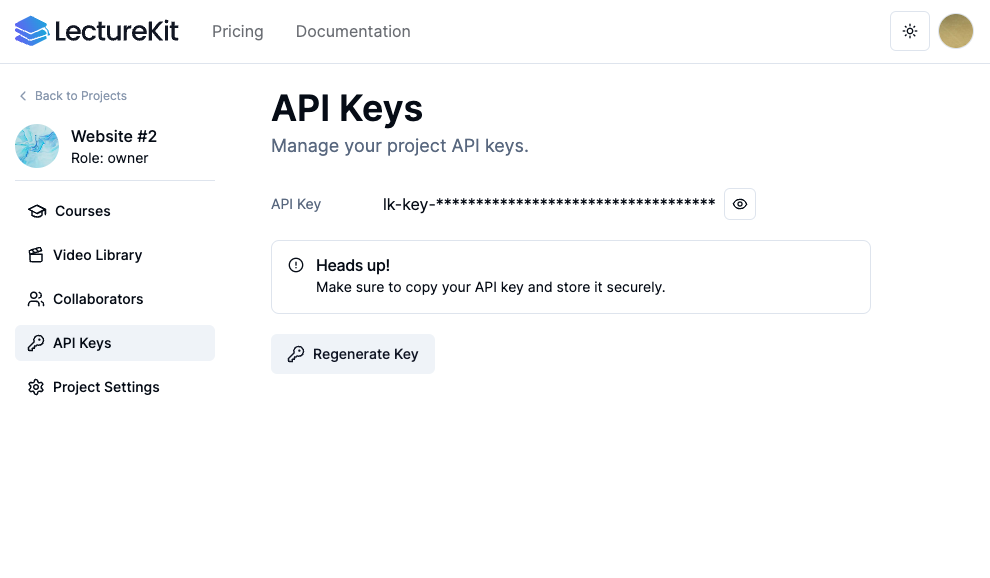Getting Started
This guide will get you up and running with LectureKit API. To get started on our platform, you need to:
Create an Account
If you're new to LectureKit, head over to our Signup page (opens in a new tab) and create an account. After that you'll be redirected to the dashboard.
Create a Project
Once you're logged in, navigate to the dashboard and click on the "Create Project" button and give your project a name. Projects in LectureKit are where you'll manage your courses.
Get Your API Key
To access LectureKit's API functionalities, you'll need an API key. Go to the "API Keys" page inside your project. Generate an API key, copy the provided API key and keep it secure. If you ever need to regenerate it, you can do so from this page.
Next: API Authentication
Now that you have your account, project, and API key set up, it's time to authenticate your API calls. In the next step, we'll guide you through the process of API authenticating.